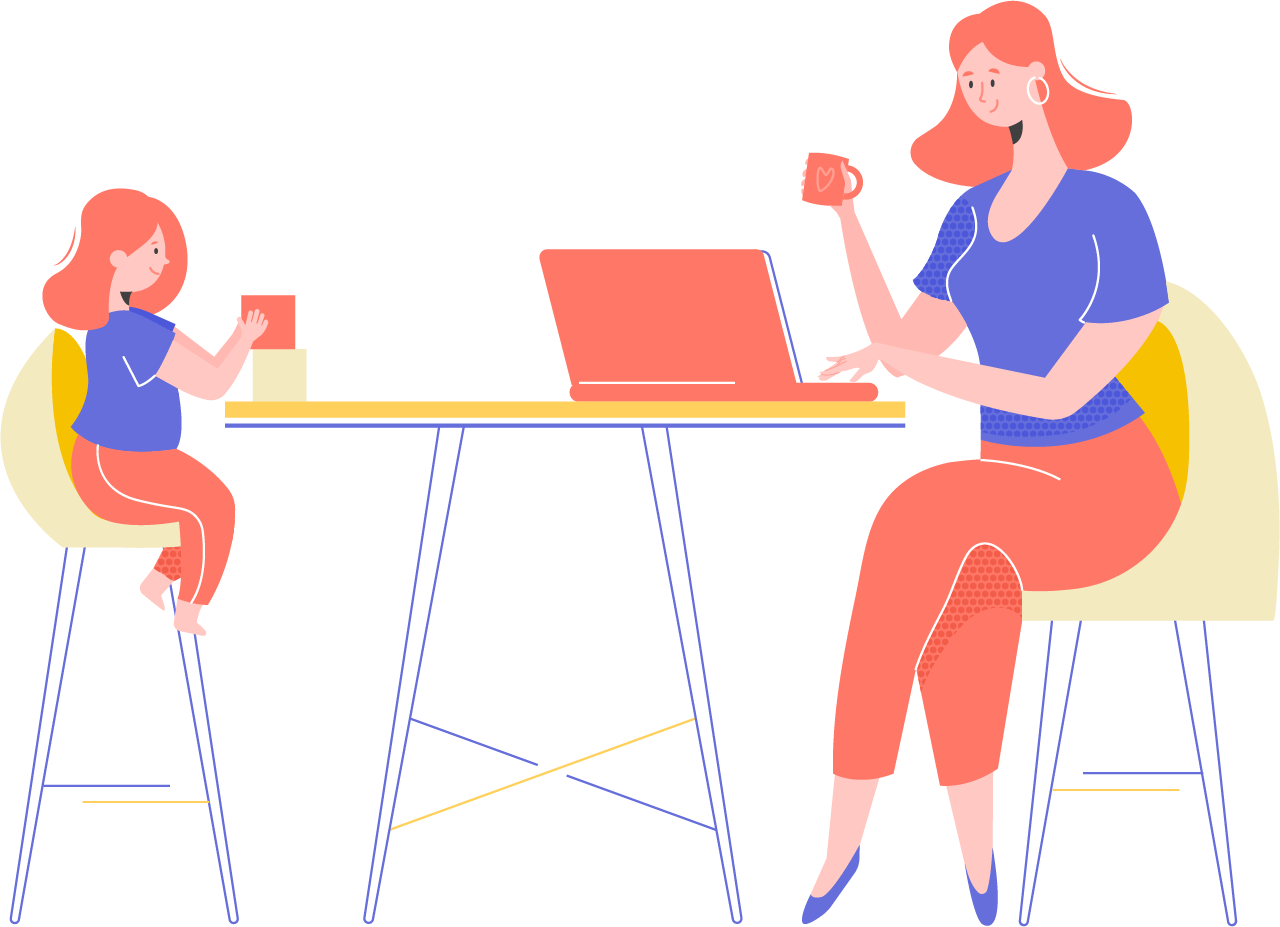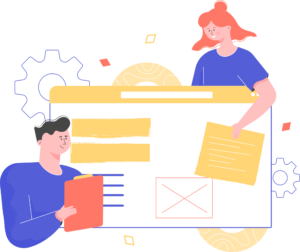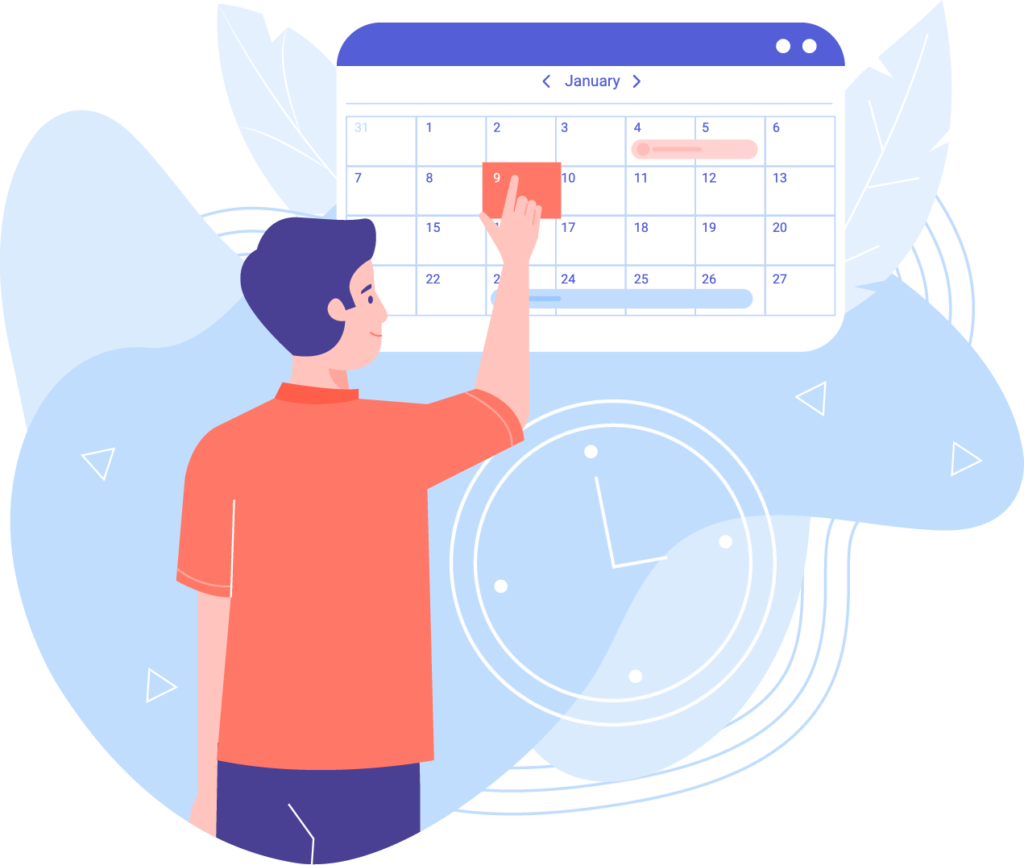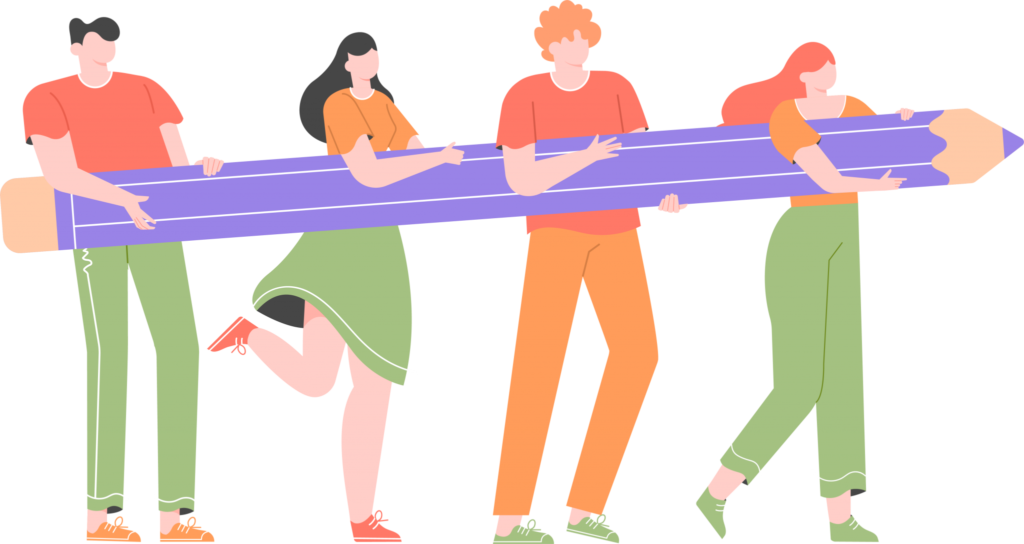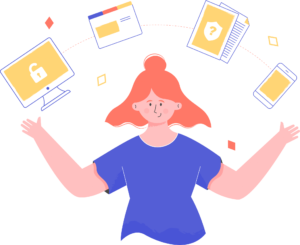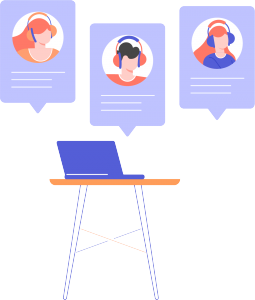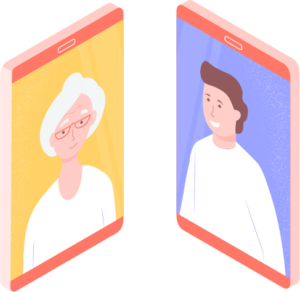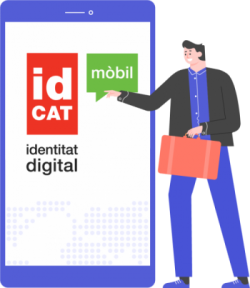This guide has been developed to help administrations public you have just started working in remote work situations, not having your own teleworking model implemented or tested previously by your organizations.
The exceptional state of alarm caused by the coronavirus has meant that a large number of public workers see themselves in the need to carry out our working day from home, from one day to the next. If this is your first time there, you may be wondering: where do I start? what tools and methodologies can help me telecommute collaboratively and securely? how do I organize myself with respect to my work team so that it works?
1. We help you to collaborate telecommuting
In September 2017 the AOC implemented teleworking one day a week. During this time we have learned that telework is a great lever for change that facilitates the digital transformation of public administrations and, on a personal level, offers you the freedom and flexibility to achieve a healthy work and family balance. In practice, however, things are not always so simple. For telecommuting equipment to work, a good atmosphere must be created From the beginning, get all team members connected, feel comfortable and build bond. To achieve this you need establer guidelines and routines even though the collaboration and the good understanding of the whole team is easier and bear fruit.
The current circumstances mean that most public administration staff are confined a home, trying to combine family life with work remotely and, in some cases, not having the opportunity to do solid learning about teleworking. That is why we thought it appropriate to share our experience, give you some tips and recommendations that we think are important, and encourage you, if you are calm and confident, everything you do now will be useful later to establish and implant one model of teleworking in your organization.
Encourage and keep on teleworking. For agile, logical and collaborative governments, now more than ever.
Note
This guide is aimed primarily at medium and small administrations that do not have their own telework model. These are general recommendations and guidelines: if your organization has its own telework policy i bya set of tools and solutions establishedes, use them.
2. Get organized
First of all, to make the most of the time you spend telecommuting and get the best performance, it is very important to organize yourself well and define work patterns that facilitate concentration and rest:
- Get up at the usual time to go to work
- Define a work schedule. Routine helps
- Choose a place in your home for telecommuting that is calm, comfortable, and preferably with natural lighting
- Do not work in pajamas. Change and put on comfortable clothes
- Differentiate the space dedicated to work from your personal and relaxing space
- Maintain social contact even if it's virtually: make virtual coffees every day or talk on the phone / video conference with people on your team
- Take breaks approximately every hour to do any activity: coffee, TV, etc.
- Take exercise pills every day
- If you are conducting a video conference, have your environment organized
- Set daily goals and plan priority tasks
- Take advantage of the usual time spent at work to do any activity you enjoy
- Set up the channels and tools you will use and reduce non-work popup notifications. Notifications and multiplicity of channels are time thieves.
More information
Preventive measures and resources to preserve your health while performing the professional tasks in telecommuting mode:
3. Agree on how to work as a team
Teleworking is a great opportunity to learn new ways to work more efficiently and effectively. However, it involves new processes and forms of communication and collaboration. For telecommuting teams to really work you need to understand three key points well.
Key points
- The vision: all team members need to be clear about what is being done and for what purpose
- The information: everyone should know where the data, documents and working procedures are (which must be documented), as well as where the new generated material should be stored
- The communication: if the people on the team cannot meet face to face, it is essential to establish channels that facilitate intensive communication; otherwise, trust and collaboration may suffer. In the next section of the guide we propose a set of technological tools that greatly facilitate the aspect of communication!
Guidelines and tips
So that you can integrate well into your teleworking team and be productive from the beginning, follow these guidelines and tips:
- Keep in mind that teleworking, in terms of dedication and commitment, involves the same responsibilities as working in the office. Telework allows you to make working hours more flexible and work towards goals, but it also requires that you be able to face problems and look for solutions autonomously and proactively.
- Validates the communication channels, solutions and tools for monitoring tasks and / or projects that will be used in each case
- Agree on the spaces where the work will be shared
- For example, in the e-SET methodology, the procedures and tasks are shared in the file manager according to common guidelines.
- Make sure you receive the necessary communications and instructions to carry out your daily work
- Chat and have virtual, bilateral or small group meetings to resolve doubts, feel the mood and maintain a team spirit. Don't use email as your only communication system
- Holds regular coordination meetings
- Take advantage of the follow-up meetings of the entire team to raise the doubts, problems and difficulties that affect the common challenges. Follow-up meetings across the team are critical to promoting group cohesion and are recommended weekly.
- Consult the teleworking procedures established by your organization whenever you have doubts. If they are not published on the corporate intranet, ask them!
And remember
In telecommuting, emotions also matter. Not everyone adapts equally well to a new situation, which breaks routines and in which there is very little social interaction. Be patient and cultivate empathy.
4. Tools for telecommuting
Criteria of the proposed tools
From the AOC we propose a set of general solutions. Depending on the specific needs of your organization, the optimal tool may be different.
In relation to the solutions we suggest, we have performed a basic (non-exhaustive) analysis to verify that they meet the following criteria:
- They comply with the European Data Protection Regulation (GDPR)
- These are companies located in the European Union
- These are companies located outside the European Union, but adhered to the Privacy Shield seal of conformity
- They have a complete privacy policy
- They comply with the main information systems security recommendations
- They have the certifications of the national security scheme (ENS)
- They have recognized safety certifications that comply with the main aspects of the ENS: ISO 27001, SOC, SSAE16, etc.
- Solutions tested by the AOC, or the most popular and more valued according to the comparative studies carried out by specialized publications
- We have prioritized solutions that offer a free version. The free version of any of the above solutions uses the data to provide advertising. In any case, if they are used it must be with the authorization of the Technology area of the entity.
- Available languages Catalan and / or Spanish
As for solutions provided by the provincial councils and the AOC (file management tools, register, accounting, registration, EACAT, e-NOTUM, Via Oberta, etc.) are offered free of charge and with full guarantee and security for working remotely.
Notes
- If you want to use any of these tools with sensitive personal information (according to RGPD), remember that the organization will have to do, in advance, a detailed analysis of security and data protection risks.
What tools do you need?
For teleworking form collaborative and efficient, nyou will dry up a set oftools and solutions previouslythey must have agreed with the organization. Remember that the list is open to the contributions you send us through thepoll.
Office automation and collaborative editing
Tools to create, edit and share documents efficiently.
Solution
Free
We users
Remarks
We users
AJ Jorba
AJ Pallejà
AJ Vilassar de Mar
AJ Ulldecona
CC Terra Alta
UPC
Remarks
Advanced shared and simultaneous editing between multiple users
A Google Account can use Google Docs, Sheets and Slides for free
We users
AJ Arenys de Munt
AJ Arts
AJ Castelldefels
AJ Roses
AJ Salou
AJ Sant Feliu de Guíxols
AJ Sant Cugat del Vallès
CC Baix Camp
CC Pallars Jussà
Diputació de Barcelona
Deputation of Lleida
Generalitat de Catalunya
AOC Consortium
Remarks
Shared and simultaneous editing between several users
Tutorials:
Protocols, recommendations and best practices. Gencat [PDF]
We users
AJ Vallès Bay
AJ Caprils
AJ Calonge and Sant Antoni
AJ Corbera de Llobregat
AJ Junited
AJ Franceses del Vallès
AJ Montblanc.
AJ RJews
AJ Sarria de Ter
AJ Soriguera
AJ Daddy
CC Mow
CC High Camp
CC Gironès
Remarks
Not a cloud solution - it needs to be downloaded
Nor allows editing collaborative
Privacy policy is only in German
Video conferencing, internet calls, chats and screen sharing
Cloud services for organizing and managing virtual work team meetings. The tools that meet the criteria described above are shown and offer services that we consider basic collaborative work: cross-platform solution (Windows, MAC, Android and iOS) meetings for large groups of participants, quality video, shared screen and chat .
Solution
Free
We users
Remarks
We users
AJ Arenys de Mar
AJ Lloret de Mar
AJ Pratdip
AJ Lleida
AJ Mataró
CC Ebre
Generalitat de Catalunya
AOC Consortium
Remarks
Free version with meeting time limited to 60 ′
Up to 300 participants
Record the session
Tutorials:
Quick Start Guide. Gencat [PDF]
Meetings with T.eams. Gencat [PDF]
Access to videoconferencing. Gencat [PDF]
We users
AJ Cabrera de Mar
AJ Castellar del vallès
AJ Rock of the Vallès
AJ Masies of returnegah
AJ Montmeló
AJ Mont Roig del Camp
AJ Polinya
AJ Salt
AJ Sant Quinti de Mediona
AJ Vallromanes
AJ Sant Pere de Vilamajor
AJ Sabadell
CC Noguera
CC Mow
CC Pla de l'Estany
CC Vallès Oriental
Remarks
The free version includes advertising and has a tmeeting emps limited to 40 '
Up to 1.000 participants. It allows you to see 49 people on screen at a time
This solution has received a security attack called Zoom Bombing - move on safety tips to avoid them.
Tutorials:
Zoom Manual. University of Navarra
We users
AJ Aiguaviva
AJ Garriga
AJ the Vendrell
CC Terra Alta
CC Ucold
UPC
Remarks
Free version with a limited meeting time of 60 ′
Up to 100 participants. It allows you to see 30 people on screen at once.
The free version does not allow you to record the session
Requals profile of Google
We users
AJ Alcanar
AJ Camarasa
AJ Olesa de Bonesvalls
CC Baix Empordà
CC Priorat
Remarks
It allows you to organize telematic meetings from a file in an integrated way with the GESTIONA platform itself
Up to 500 participants connected simultaneously in the same meeting
Accessible from any device
Note
- JITSI not included in this list because it is software, not a cloud service. It is a very popular application because of its simplicity, utility and gratuity. It can be downloaded and installed on your own server, at no cost. However, there are Administrations that are using the cloud service MEET.JIT.SI (based on JITSI): from the AOC we cannot recommend this service because on its website we have not been able to find the privacy and security policy and, therefore, we have no guarantees that it complies with the personal data protection regulations and the ENS security measures.
- Skype or Whatsapp, is a historically very popular solution. Currently the quality of Skype (free version) has been surpassed by other solutions. The professional solution is of good quality, it is called Skype for Business and it is paid - this technology is used by Microsoft Teams.
- Whatsapp, is a very good internet calling solution. The video conferencing solution has some basic features: it is limited to 4 participants, does not allow screen sharing, and is inferior in quality to other alternatives.
Collaborative communication
Tools to ensure good, open, transparent and efficient communication of the work team. Unified communication and collaboration systems or platforms combine chat with video calling, allowing you to create channels to hold group or private conversations, as well as upload files to share and edit simultaneously.
Solution
Free
We users
Remarks
We users
AJ Rode of Bera
AJ Teia
AJ terrace
CC Anoia
Diputation of Barcelona
Generalitat de Catalunya
AOC Consortium
Remarks
Free with full functionality for 6 months
Complete collaborative communication solution: equipment, channels, chats, video conferencing, document sharing, etc.
Integration with Office 365 and others
Tutorials:
Quick Start Guide. Gencat [PDF]
We users
AJ Arbucies
AJ Sant Quirze del Vallès
AJ Girona
AJ Holy Coloma of Gramenet
CC Bergueda
UPF
UPC
Remarks
Free of charge, but with limited functionality
Complete collaborative communication solution: equipment, channels, chats, video conferencing, document sharing, etc.
Integration with the main market solutions.
Electronic management of the Plenary or collegiate body and Videoacta
Integral telematic management systems for a session of a collegiate body (Plenary, Governing Board, etc.) and preparation of the electronically signed video act.
In this section we have analyzed the video solutions and broadcast of events selected by the Catalan Association of Municipalities in a central purchasing process; and we have considered the most widely used integral solutions that meet the requirements of section 46.3 of the LBRL:
Sessions may be held and remote agreements may be adopted by electronic and telematic means (…), provided that the participating members are in Spanish territory and their identity is proven. Likewise, it will have to ensure the communication between them in real time during the session, having the necessary means to guarantee his public or secret character as it proceeds legally in each case ”.
The rest of the features you must have one solution of gstretched telematic integral of the Plenum can be consulted atsection Best practices: Management telemma of a Plenum.
Solution
Free
We users
Remarks
Telematic plenary Cityclic by Semic
We users
AJ Esplugues de Llobregat
AJ Matadepera
AJ Lliçà de Vall
AJ Arenys de Mar
AJ Cabrera de Mar
AJ Sant Quirze del Vallès
AJ Tarragona
AJ Vic
Remarks
Meets the requirements of the new art. 46.3 LBRL
Comprehensive management of the Plenary and telematic voting
Compatible with different video conferencing tools: Zoom, Lifesize, Cisco Webex, etc.
Elaboration of the Videoacta
actadigital
Group Assertia
We users
AJ Caldes de Malavella
AJ RTer ode
AJ Sbefore Coloma de Farners
AJ Viladecans
Remarks
Proof of identity by electronic access signature
Verification that members are in Spanish territory
Includes session recording and retransmission technology
Elaboration of la Video act
It manages Comunica
esPublic
We users
AJ Caldes d'Estrac
AJ Camprodon
AJ Cunit
AJ Llançà
AJ Llinars del Vallès
AJ el Morell
AJ Sant Esteve de Palautordera
AJ Sant Jaume d'Enveja
AJ Sant Vicenç de Torelló
AJ Tossa de Mar
AJ Vallgorguina
Remarks
Accreditation of identity with digital certificate
Access control from IP addresses located in Spanish territory
It incorporates a certified recording in the minutes of the meeting
Live broadcast of the virtual sessions through the electronic headquarters and distribution platforms such as Youtube, Facebook or Twitter
AJ Cabra del Camp
AJ Igualada
AJ la Pobla de Lillet
AJ les Borges Blanques
AJ Montcada and Reixac
AJ Olérdola
AJ Ripollet
AJ Rossello
AJ Premià de Dalt
AJ Torredembarra
Remarks
Based on open source Jitsi software installed on servers used exclusively by Localret
Allows live broadcasts to be broadcast using the YouTube platform
Note: Given the exceptional state of alarm, different administrations are conducting telematic sessions of the municipal or county plenary sessions with videoconferencing solutions. In this case, we recommend that you follow the recommendations in this guide in the section “Best practices", Section"Gstretched telematics of a Plenary Session ”.
Cloud storage
Solutions to have an online backup of documents and share access and editing.
Solution
Free
We users
Remarks
We users
AJ Agram
AJ Figueres
AJ the Sénia
AJ Damn
AJ Molins de Rei
AJ Palafolls
AJ Sagainst Celoni
AJ Sant Hipólit de Voltregà
AJ Sant Pere de Riudebitlles
AJ Vgarlic
AJ Vhydrants
AJ Manresa
AJ Prat de Llobregat
CC Jungle
CC Osona
Remarks
Free version: 15 Gb
We users
AJ Palafrugell
AJ Sant Andreu de la Barca
AJ Sitges
AJ Tortosa
AJ Ullastrell
AJ Canyelles
AOC Consortium
Remarks
Free version: 5 Gb
Allows you to define advanced security policies in relation to documents that are shared outside the organization
Task and project manager
Solutions for defining projects and for assigning, delegating and monitoring tasks.
Solution
Free
We users
Remarks
File Manager adapted to e-SET
We users
More than 100 local administrations have implemented e-SET
Remarks
We users
AJ Navas
AJ Sant Llorenç d'Hortons
AJ Sant Vicenç dels Horts
AJ Palamos
AJ Barcelona
AJ Mollet del Vallès
CC Pthe one in Urgell
Barcelona Provincial Council (SeTDIBA)
CATSALUT
UPC
Remarks
Simple and easy to use manager for tasks and projects.
Use the Kanban methodology which organizes tasks on the boardyou are very visual
Tutorials:
First steps (Nexus24 UPC)
Guide How to embrace remote work (Trello)
We users
UAB
AOC Consortium
Remarks
Simple and easy to use manager for tasks and projects
Very usable from mobile devices
We users
AJ Calella
AJ Vendrell
AJ Badalona
Remarks
Advanced but easy to use manager for tasks and projects
It allows the management of complex projects
Tutorials:
We users
AJ Vic
Remarks
Advanced but easy to use manager for tasks and projects
It allows the management of complex projects
We users
AJ Palafrugell
AJ Ulldecona
Remarks
Complete task management tool
Use the Kanban methodology which organizes tasks on the boardyou are very visual
We users
AJ terrace
AOC Consortium
Remarks
Basic task and project manager
Included in Office365
Use the Kanban methodology which organizes tasks on the boardyou are very visual
Electronic signature
Solutions for managing digital signature documents
Solution
Free
We users
Remarks
We users
AJ Arbúcies
AJ Begur
AJ Callus
AJ Campins
AJ Gelida
AJ Granyena de les Garrigues
AJ Sant Jaume de Llierca
AJ Sant Llorenç Savall
AJ Setcases
CC Anoia
CC Gironès
CC Osona
Remarks
Subject holders Advanced that allows the signing of documents by one person or groups of one or more documents at a time, with flow and signature from mobile devices
AOC service offered free of charge
Tutorials:
We users
AJ Arenys de Munt
AJ Figueres
AJ Puigverd of Agramunt
AJ Soriguera
AJ Vilagrassa
AJ Vilanova and Geltrú
CC Baix Ebre
CC Alt Urgell
CC Anoia
CC Tarragonès
Remarks
Very simple and practical tool to sign an o multiple documents by a person
AOC service offered free of charge
We users
AJ Eplugs of Llobregat
AJ Openlybear
AJ Teia
AJ Vallirana
Remarks
Signing PDF documents by creating signature fields. The document can be signed by one or more people but must be shared manually (by email, etc.)
Tutorials:
Online collaboration tools
Tools to facilitate the collection of information, debates, la enjoyedja of ideas and reach consensus en work team decisions
Solution
Free
We users
Remarks
We users
AOC Consortium
Remarks
Basic tool for survey forms and information collection
Included in the license Office365
We users
UIB
Remarks
To generate ideas, organize them and prioritize them. Very visual
Recommended by the University of the Balearic Islands (enllaç)
We users
AJ Tona
Diputació de Barcelona
Gof Catalonia - DARP
AOC Consortium
Remarks
For real-time information through surveys and questions, word clouds, etc.
We users
Barcelona Provincial Council (SeTDIBA)
AOC Consortium
Remarks
Blackboard collaborative per save and share multimedia contentèday
Recommended by Universeitat of the Ba Islandslears (enllaç)
Security of information systems
The tools in the field of information systems security are included in the quick guide to secure teleworking.
5. Telework safely
And tE-work can lead to serious cybersecurity risks if it is not planned in time, staff has been trained appropriately, and work teams and connections have been set up safely.
We know that, given the urgencies of the current situation, this has not always been possible in many cases. For this reason, we have put together a quick guide, aimed at non-expert users of medium and small local administrations, who do not currently have the resources to apply a comprehensive and advanced security plan.
This is a collection of basic recommendations that can help work remotely by minimizing security risks in the processing of information from theorganization.
La quick guide to secure telecommuting of the AOC covers the following topics:
- Organizational aspects
- Work team
- Internet connection and remote access
- Backups
- Passwords and authentication
- Safe Internet browsing
- Phishing
- At the end of the job
6. Good practices and use cases
Virtual meetings of work teams
The meetings through telematic means allow to maintain the ordinary activity of the work teams, both internal and external, to make group decisions and to advance in the projects..
Tips for participating effectively:
- Test the video conferencing tool's connection, video, and sound in advance. Most solutions have automated connection tests
- Try connecting a few minutes before the scheduled time
- Voice quality is key: Use headphones with a microphone to make sure you are heard well and to avoid background noise.
- If you don't want your home background to look, most solutions have a blurry background option.
- When you are not talking it is good to mute the microphone
- It is very useful Discuss the topics by sharing documents, web pages, or applications that are the subject of discussion
- There are applications that have various options for document sharing (desktop, specific applications or documents, etc.).). The most practical thing is to share the scriptori: What you see is what other participants in the video conference see
Tips for the organization:
- In a virtual meeting with many participants it is difficult to coordinate interventions, so it is highly recommended that there be a moderator or host of the session who gives the floor to those who have previously requested, manage the time and redirect the conversations, if applicable.
- It is also important to set an agenda in advance so that everyone is clear about the issues to be addressed and can prepare for them. So, draws up an invitation template containing:
- The purpose of the session
- Estimated duration
- Materials that will be needed during the session
- Technical requirements to follow it
- Test in advance to check that the audio and camera are set up correctly
- Report a contact phone in case of technical problems
- Promote the participation of all members: think in advance how you will get them involved:
- Identifies attendees at the start of the session
- Prepare a meeting schedule indicating the points to be addressed and who will discuss them
- Enable chat to facilitate the participation of attendees who have audio issues
- Say goodbye to the participants and thank them for their assistance
- Video conferencing is more complex and can lead to different interpretations. It is important to summarize at the end (or minutes) of the agreements reached during the meeting so that there is no misunderstanding or confusion
- Reduces the length of sessions. It is proven that virtual meetings of more than an hour can be exhausting because, by losing many of the keys to oral communication (voice tone, part of facial expressions and physical gestures), it forces us to pay more attention.
More information:
- Participatory online meetings (Resilence Earth infographic)
- Tips to improve the image quality of your video calls (VICoTAE channel by Miguel Solano)
Electronic management of a plenary session
The following aspects must be taken into account in order to carry out a Plenary session electronically:
- Support the entire session process
- Have a technical support person throughout the process of preparing and holding the plenary session
- Preliminary tests with the elected positions and secretary
- Perform preliminary tests with all members of the Plenary to ensure the proper operation of the video conferencing and telematic voting solution.
- Session administration
- Create the virtual session administrator figure
- Verify the requirements of article 46.3 of the LBRL: members are in Spanish territory, secure identification, etc.
- Manage the documentation of the agenda
- Establish which items on the agenda are voted on and the type of voting: ordinary or secret
- Session recording
- Option of change of vote, in case of error, during the open time of voting
- Possibility of reopening a vote by the administrator, in case of incident
- Management of the voting process for each point
- Opening of voting time
- Record the meaning of the votes, for each member and point
- Each member sees the meaning of their vote
- Live broadcast for the public
- Use streaming technologies that allow tracking from major browsers, operating systems and mobile devices, to ensure a fully open session. This only applies to public sessions
- Prayer and questions channel for the public
- Create a channel for citizens so that at the end of the session they can ask prayers and questions to elected officials. This only applies to public sessions
- Elaboration of the Videoacta
- Index the video in relation to each item on the agenda
- Prepare a summary of the votes for each item, municipal group and member
- Electronic signature of the video act to guarantee the integrity
More information:
City Councils versus State of Alarm: What Can Be Done? (Post AOC)
Tips for voting in a Telematic Plenary
Before holding a Telematic Plenary Session, the remote voting mechanism to be used must have been established: by show of hands, by word of mouth, via an electronic form or any other computer solution that guarantees the proper exercise and validity of the vote.
It is strongly recommended to use an individual voting system, which may consist of:
- Hand raised and / or word. In this mode, the image and sound received from the telepresents in the session will be recorded for good, which will be recorded as reliable proof.
For example: the mayor asks the councilors the meaning of their vote (for, against or abstained), giving time for the secretary to view it and / or listen to it and point out, one by one, the opinion of the members of the Plenary. After adding up each of the options, the secretary may report aloud on the quorum obtained.
Other modalities:
- By means of electronic form or application of access protected with user and password
It is necessary to open a term for voting and announce the end time, taking into account that the margin to vote must be wide enough to solve any technical or operational difficulty that may arise between the opening of the term and the time when scrutiny is sought. Within the term, the councilors indicate in the form the meaning of their vote. The application scrutinizes and makes it available to the Secretary as soon as the deadline has expired. - Any other electronic voting solution that guarantees the identity of the participants, the validity of the contents and the traceability of the actions through user authentication and concerted key codes via SMS and email.
Examples of telematic plenary sessions held as a result of the state of alarm
- Telematic plenary session of the Esplugues de Llobregat City Council
18/3/2020 - Telematic plenary session of the Vallès Oriental County Council
18/3/2020 - Extraordinary telematic meeting of the Diputació de Girona
24/3/2020 - Telematic plenary session of the Osona County Council
25/3/2020 - Telematic plenary session of the Palau-solità i Plegamans City Council
30/3/2020 - Telematic plenary session of Manlleu City Council
31/3/2020 - Extraordinary telematic plenary session of Lleida City Council
31/3/2020 - Telematic plenary session of Tarragona City Council
3/4/2020 - Extraordinary telematic plenary session of Girona City Council
6/4/2020 - Cunit telematic plenary
30/4/2020
Video call to serve the public
The video calling system consists of connecting with the public by videoconference, so that the public employee can see the face of the person he is attending to and can share a screen with him to show him how to access a certain service or procedure. . These two functionalities can be very helpful especially to give complex information and instructions to the elderly and / or people with few technological or digital skills. Also to care for deaf or hard of hearing people.
Considerations:
- The tool used to provide the service must strictly comply with the GDPR and the safety rules established in the ENS
- The service must be able to be provided without the need for the recipient to make any configuration on their mobile, tablet or computer.
- It should be borne in mind that technology should help clarify the message, it should be a plus and not an obstacle, so this resource should be used ONLY when telephone attention is insufficient.
Examples:
- Ombudsman's online video call service
- Barcelona City Council's VinclesBCN app
- Teià City Council video call service for citizens
Process by phone or by video call
When the attention to be given to the interested parties goes beyond informing and / or guiding them through a mere explanation, we talk about processing by phone or via video call. This means having access to the personal data of the interested parties in order to be able to help them make the submission of applications, obtaining authentic copies, etc. effective.
Thus, secure mechanisms must be established for processing by telephone or video call that allow public employees to verify the identity of the person concerned as well as obtain their express consent and be able to act on their behalf.
In both cases (call or video call) it is necessary to differentiate between two cases:
Case a) The interested person has a Mobile idCat
- In this case, the public employee initiates the procedure and authenticates to the VALID with the Mobile idCAT of the interested person. To do it:
- Ask for your ID / TIE and mobile number
- It asks for the one-time code that the person just received on their cell phone
- Fill out the application on your behalf
- Before sending, check that the person is compliant (read the application to obtain compliance. Similarity in the paper world)
With this identification and signature system, the procedure is registered in the name of the interested party, who receives a confirmation message on their mobile phone.
Case b) The interested person does NOT have a Mobile IdCat
*If the interested person has a DNI or TIE they can be helped to do theidCat Mobile registration online and at the moment , so that it is in the case a).
*If the person does not have a DNI or TIE to apply for the Mobile idCat online (very residual case: Catalans abroad, resident European foreigners, or due to loss of the document and / or “is being processedt ”), you can be offered the possibility of obtaining the idcat Mobil with video identification.
*Only in case the person cannot get the Mobile idCat for lack of digital autonomy (whether due to lack of technological knowledge - for the elderly -, socio-economic reasons or accessibility problems), a system must be established to identify the interested party (verify that he / she claims to be) and collect express consent in order to be able to process on your behalf.
The system must include the following steps:
Step 1. Check the identity of the person concerned and obtain their express consent.
- If processed by telephone:
- Ask the person concerned for their name and surname, identification number (DNI, NIE or passport) and, as an additional security element, use evidence provided or facts available:
- Date of birth
- Expiration date of the identification document (DNI or passport)
- Exact home address
- IBAN Banking
- Amount of the last IBI
- Some detail that only the person who identifies knows, etc.
- Verify the information received through the databases of the entity or the Via Oberta services, with the prior verbal consent of the interested party
- Ask the person concerned for their name and surname, identification number (DNI, NIE or passport) and, as an additional security element, use evidence provided or facts available:
- If processed by video call (by appointment)
- The interested person shows the DNI on both sides so that the public employee can verify his / her identity.
- Then, the public employee requests verbal authorization from the person to verify, if applicable, the identity data through Via Oberta - Identity verification mode at the DGT, and to be able to carry out the procedure in his name
To record the facts (verification of identity and express consent), you can record the initial part of the call or video call - or at least the audio - and save it in the electronic register as a proof document. It should be emphasized, however, that it is the legal services of each entity that must assess the need to record and save the voice or video file to record the facts in case of discrepancy or litigation.
Step 2. The public employee carries out the procedure on behalf of the interested party:
- The e-TRAM (or the entity's processor) will indicate that it does so as a "representative".
- In the case of a video call, it may be useful to use the screen sharing feature to show the person how to fill out the request.
- The public employee registers the procedure
Step 3. The electronic signature It can be validly carried out by the public employee by using the electronic signature system with which it is equipped (as provided in the Law 39/2015 on the common administrative procedure of public administrations, article 12.2)
Use of software certificates (T-CAT P)
Due to the exceptional state of alarm caused by the coronavirus, the AOC's messenger services for sending cards with digital certificates have not been working since March 18.
If you need a T-CAT card issuance or renewal, consider applying for a software certificate (T-CAT P), which can be generated and delivered virtually without any problems.
T-CAT P is one certificate recognized that allows to identify the workers of a certain Catalan public body by electronic means and that it produces advanced signature (given in software)
- To obtain the T-CAT P, you must ask the person responsible for the service of your being. She will inform you of the day you will receive an email with the certificate, provide you with the delivery note to sign and an initial password that you can change later.
- Follow the instructions on download and installation of the T-CAT P which you will receive by e-mail along with the certificate. Do it step by step!
- Don't forget to protect your T-CAT P with a user password by checking the "Enable secure private key protection" option. If you do, the system will notify you each time an application has to use the private key of the certificate (identification or signature)
More information:
Electronic signature of a document by several people with a digital certificate
Options:
- Use of AOC subject holders to send documents to be signed with digital certificate by several people.
Signature streams can be designed.
If a recognized digital certificate is installed on the mobile phone, it can also be signed from this device - Electronic signature of the document with Adobe Acrobat Reader DC (free software). The document must be sent to people manually: for example, by email.
Flexible digital processing with idCAT Mobile
At the moment, most idCAT Registration Entity offices are closed and it is very difficult to obtain a digital certificate in person.
Citizens can only easily get the idCAT Mobile from home.
If your Administration offers electronic procedures that can only be done with a digital certificate, evaluate the possibility of flexibly, temporarily and exceptionally, the authentication mechanism so that they can also be done with idCAT Mobile.
The State Tax Agency and CATSalut have already taken measures to make digital processing more flexible.
More information:
- Download and customize the infographic for your city council “How to apply for IdCAT Mobile online and without a certificate”(Barcelona Provincial Council)
Regulation and interpretative notes
- Decree law 7/2020, of March 17, of urgent measures in the matter of public procurement, health and management of health waste, transparency, public transport and in tax and economic matters (DOGC)
- Note on the possibility for local representative bodies and other collegiate bodies to meet electronically during the state of alarm (Blog by Victor Almonacid)
7. Real experiences

- The experience of Sant Cugat City Council and the AOC Consortium with teleworking. Video of the Local Innovation workshop “Teleworking in public administration" 7/3/2019
- Esplugues de Llobregat City Council is holding its first online plenary session on the coronavirus health crisis. Chronicle of the plenary session, 18/3/2020
- Teià City Council is launching a citizen call service by video call, 28/4/2020
- The Diputació de Barcelona facilitates teleworking in town councils. Video “Remote collaborative work at SeTDIBA" 29/4/2020
- The City Council of Palau-solità i Plegamans celebrates its first Virtual Public Procurement Board, 14/5/2020
Infographics “Telematic virtual table using the AOC, Teams and YouTube services"- Advertising on the bulletin board - Live broadcast of the meeting - Cambrils City Council is launching a electronic processing assistance service, 14/5/2020
8. Do you help us to improve?
We believe it is always possible to do better. And one way to do this is to leverage collective intelligence, that is, the readers you are reading along these lines. That is why we offer you this forum of suggestions and improvements:
And remember that you can also report the tools your organization uses through this survey:
9. References
- Modality of Teleworking (Department of Digital Policies and Public Administration. Gencat)
- Decalogue for alarm status. SetDIBA. Infographic (Barcelona Provincial Council)
- Guides for the use of work in mobility (CTTI)
The legal implications of teleworking (Barcelona City Council) [PDF] - Confinement and e-work (UOC)
- Telework Guide (CPU)
- Works remotely. ICT services (CPU)
- Recommendations for teleworking correctly. Infographic (Association of Document Archivists and Managers of Catalonia)
- The guide to working at a distance (zapier)
- Tools for editing and sharing documents by telecommuting (demonstrations)
- Tools for video conferencing and avoiding face-to-face meetings (demonstrations)
- The office from home (Department of Digital Policies and Public Administration. Gencat)
Acknowledgments
This guide has been prepared in collaboration with the Generalitat de Catalunya and the Provincial Councils of Barcelona, Girona, Lleida and Tarragona.