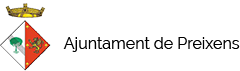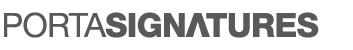
Manage your document signing processes easily and from your mobile

The Public Employee Portsignatures

Earn in comfort
Manage document signing processes from a single application

Gain security
The use of qualified digital certificates guarantees maximum security

Open to everyone
You can incorporate any email into a signature stream
Characteristics

It manages the flows
Send document signing requests to multiple users by defining, if necessary, the order in which they should be done

Multiple signature
From your inbox you can sign all your outstanding documents at one go

Notify status
You will be notified by email when you are ready to sign a new document as well as when there is a change in the status of the documents you have sent to sign.

Reviewable
Your signature processes may include users who will need to review your documents without signing them.

Compatible with mobile phones
Allows the use of signature apps for Android and iOS devices

Ordered
If you belong to more than one entity, you can receive signature requests in your mailboxes separately

Interadministrative
It allows you to sign documents electronically between users from different organizations
We accompany you in this digital leap
Digital transformation is inevitable, but we know that it is not at all easy to throw yourself into a vacuum. That is why, from the AOC, we will be by your side at all times to make the most of this jump and enjoy it together
Training
Courses, tutorials and seminars that will help you to start the service
Method and best practices
Do not force the citizen to travel to the Post Office because the postman has not found it at home
Support center
Continuous support from the AOC in order to make the leap together. If you need it, we will be there to help you
Inseparable companions of the Portasignatures
You will get more out of the Signature Holder if you complement it with the following services

Integration of identity services
It is integrated with the AOC's signature and validation tools

Processing
inter-administrative
It is offered to all EACAT users
How to apply for the service

It is important to consider:
- That form must be downloaded from the entity that asks the service.
- In order to be able to download the registration form, the EACAT user manager must have assigned you “CAOC service - Request for Services”.
- That in the form of high service, you can attach the User registration document (Excel) duly completed.
- That, once the form has been completed and validated, it will have to be signed electronically and send it via the "Submit" button on the form itself or throughEACAT Procedures> Registration window.
- That if you are a user of the Generalitat, with access to GICAR, you have the Digital signature holder of the Generalitat.
Ready to make the jump?
Transforming the Administration needs brave people to take a step forward. Cheer up and throw yourself, we guarantee you a 100% safe landing.
* See the Conditions of provision of this service